Data Calculators
Use these calculators to work out what you need, before you buy. If you need help working out something we don’t have a calculator for, contact us.
Light Quantity Calculator
Here you can calculate the number of lights required in a room based on the type and size of room. Enter the room size, select the type and choose a light.
Notes: Lux: Lux (Illuminance) is a measurement of the light intensity at any point. It is equal to 1 Lumen per square meter.
Room Type: Supplied are a small list of typical room types and their recommended illuminance levels. If you require a different room type, please contact us.
Lumens-Lux Calculator
Here you can convert a lumens value from a product to a lux value if you know the beam angle and measurement distance. Enter the distance and beam angle, then either enter a Lumens value and click 'Convert to Lux' or a Lux value and click 'Convert to Lumens'.
Notes:
Illuminance (lux): Illuminance is a measurement of the light intensity at any point. The light intensity drops exponentially the further away you get from the source (distance).
Luminous Flux (Lm): The luminous flux is a measure of the total light output from a source. For example, a 1 candela light source will product 1 lumen per square meter at the distance of 1 meter.
Beam Angle: The beam angle is the angle of radiation for a light source. For example, a beam angle of 30 degrees means the light has the shape of a cone and its borders form a 15 degree angle with the center axis. A change in the beam angle affects the luminous intensity (lux) of a light source but not the luminous flux (Lumens).
Light Spread Calculator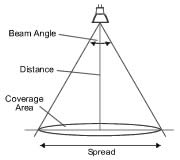
Here you can calculate the light spread as the diameter of the resulting 'spot' of light and the coverage area, from the beam angle and distance to the surface. Enter the distance and beam angle and click 'Calculate'.
Notes:
Spread (m): The spread is the width of the light when it hits the flat surface.
Coverage Area (m2): The coverage area is the size of the circular area that the light illuminates on the flat surface.
